How it works
Controlled Products
MOPRI allows you to verify prices of products controlled under Maximum Price by the Ministry of Commerce and Consumer Protection namely:
-
• Scheduled Bread
-
• Long Grain White Rice
-
• Flour
-
• Dual Purpose Kerosene
-
• LPG (Liquefied Petroleum Gas)
-
• Mogas
-
• Gas Oil
-
• Onions
-
• Potatoes
Click here to search or view all controlled products.
Below is the step-by-step to access this functionality.

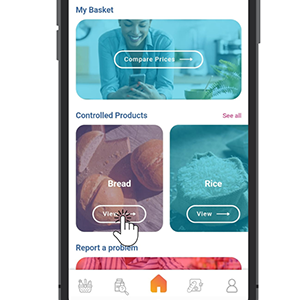
Select Product Category
Click on a category or search a product to start.
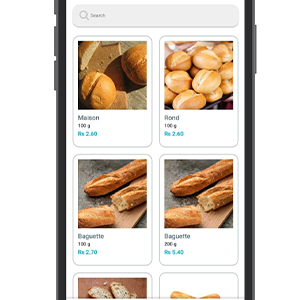
Select the product
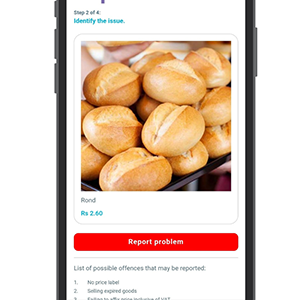
Check Product Price
How it works
Basket of Goods
MOPRI provides you with a list of 450+ selected products (foods and non-food products) of wide consumption, among a list of 50+ retail outlets based on Household Budget Survey 2017. You may access the list of products on the website mopri.govmu.org.
Download MOPRI on your smartphone to create your personalised basket from a list of 450+ selected products and compare prices among two retail outlets at a time.
Note: N/A instead of price denotes non-availability of exact product at the retail shop or that the price could not be taken during the period.

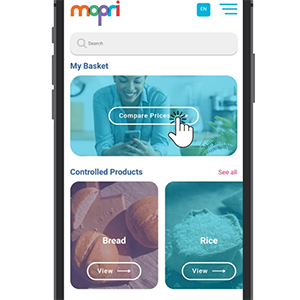
Create your basket
Start by clicking on ‘Compare Prices’.
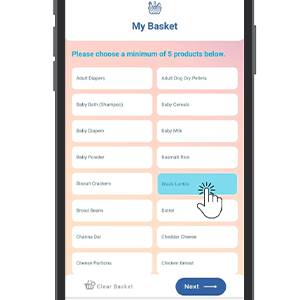
Choose your categories of products
Pick at least 5 products from a selection of 100+ products.
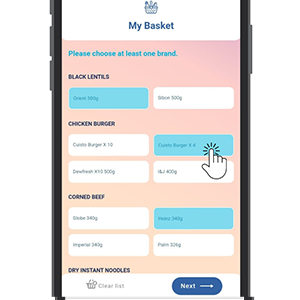
Choose your brand of products
Pick at least one brand for each category of product.
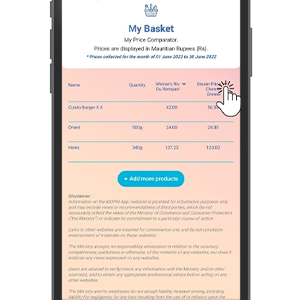
My Basket
Your basket is now created. You can opt to add or delete products from your basket.
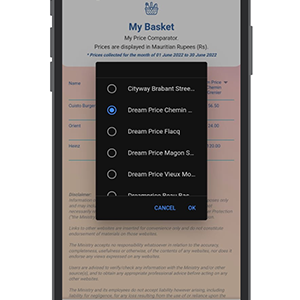
My Price Comparator
You may compare prices between 2 retail outlets at a time with your price comparator.
How it works
Report a Problem
Got a problem with a product/retailer. Report it in a click. A list of complaints which may be reported is accessible on MOPRI mobile application.

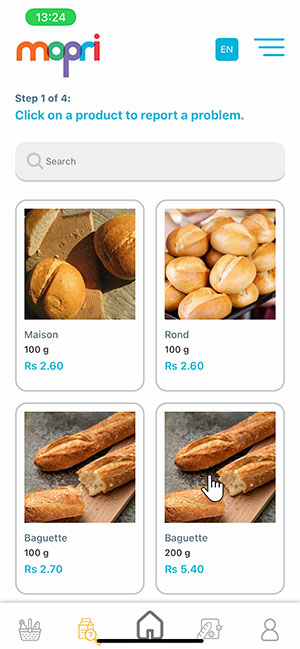
Select Product
Click on a category or search a product to start.
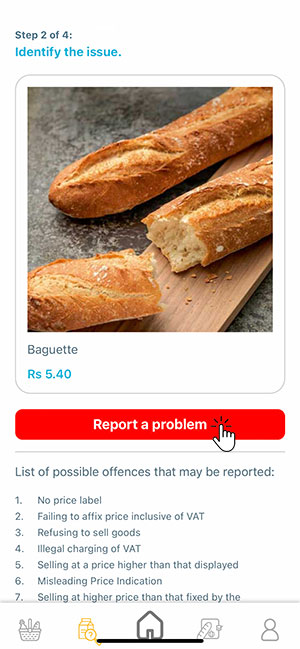
Identify the issue
Identify issue encountered for a product/retailer.
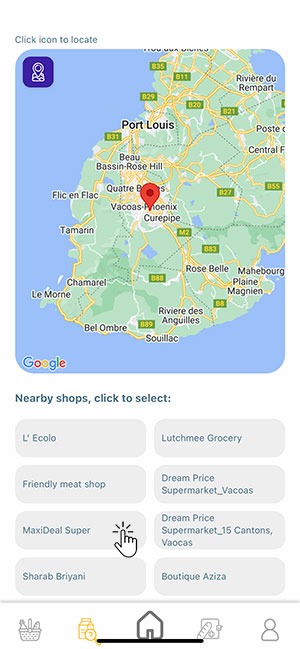
Pick the appropriate location
Choose retail outlet using the options provided. You may use the Google Map locator which helps to provide a list of suggested nearby retail outlets.
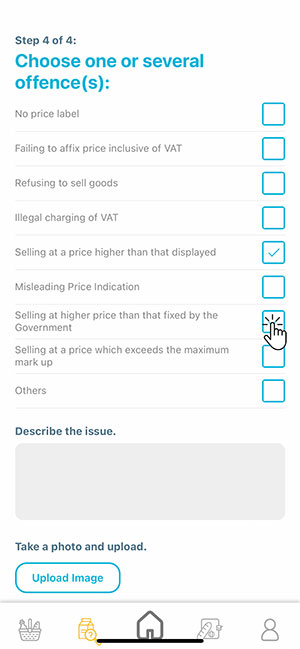
Report the problem
Tick the appropriate issue encountered, provide details and upload a photo.
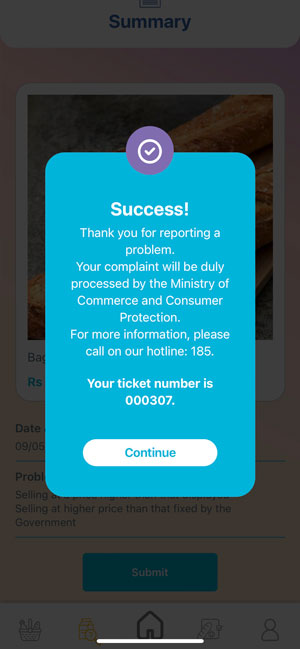
View complaint
You can view your summarized complaint. Complaint may also be viewed in 'My Complaints' under My Profile.
How it works
Benefits of the App
MOPRI connects the user, the Ministry and other stakeholders on a single platform. The platform provides the public with a mobile application in order to provide more visibility on retail prices of a selected basket of 100 products for better purchase decisions. MOPRI will allow consumers to create a personalised basket of goods from selected products and compare prices among a selected list of retail outlets as well as report any discrepancy.
You may share your suggestions with us here.

